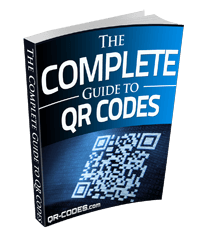Artists can turn QR codes into art. Due to their design, QR codes can be customized with different colors, patterns, styles and can even include company logos. Apart from a few important sections of the QR code, it can be edited and still be readable.

Editing QR Codes for Art
Anyone can easily edit QR code to a certain extent. Companies change the patterns on QR codes to shape their logos. This means that QR codes have built-in error correction – if you change QR codes up to a certain limit they can still transmit the embedded information. However, if you cross that limit and change the QR code too much, it will be unreadable. QR codes are also being used in art installations like the one shown here.
Trial and Error
The threshold at which a QR code is altered so much that it can’t be read can only be found through trial and error. Using the trial and error method, you can modify a few dots at the time, and then scan the code again. If the code still works, you can continue making small changes. If it doesn’t, you will have to try different changes. The center of the code is easier to modify than the corners.
Follow these steps for a better approach:
- Generate a QR code with our free QR Code generator.
- Save the code and import it to a photo editing application like Photoshop. The advantage of using an editor such as Photoshop is that it supports different layers. This allows you to make modifications while leaving one version of the image unaltered.
- Add layers of your custom design on top of the original QR code. Visually integrate the two to make a final pattern.
- Use the QR code reader to check that the new pattern has not disturbed the information stored and that the code is still readable.
- Either finalize the design at this stage or make further changes to get the pattern you want. Keep testing while you’re making changes. If you are unsuccessful in creating a readable QR code, you may have to revert to earlier, scannable versions of your design.
- Track your campaign’s success with a QR code analytics tool.