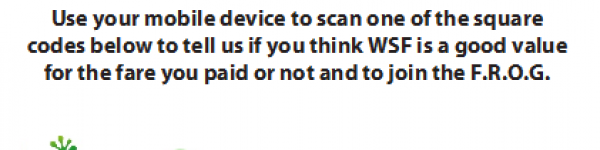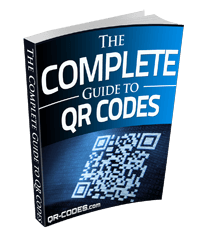QR codes allow consumers to contact customer service or provide feedback with a simple scan. For instance the Washington State Ferries service provides a feedback poster with 2 QR Codes – each representing positive or negative experience by the passenger overall. A QR code doesn’t link only to a website, it can also connect the consumer’s smartphone with help in urgent situations. For example, a QR code on the engine of a hybrid vehicle can be scanned if the car’s system malfunctions. This will immediately connect the customer’s phone to the car manufacturer’s repair department.

The use of QR codes has spiked significantly over the last few years. Click here to see best examples of QR code usage. Most businesses, however, use QR code technology as a marketing and sales tool rather than for customer service. They tend to forget that it’s the customer feedback that will keep their company going. With the ever-increasing number of smartphone users in the United States, it is expected that QR codes will have a major role in marketing.
Customer Service Is A QR Code Away
Both service and product based companies can use QR codes to provide customer service. QR codes improve the speed at which customers provide feedback. QR codes can be linked to specific company departments so that consumers get resolution faster.
Products that come without a user manual can have a QR code printed on the product. The QR code can link to a digital user manual, significantly cutting printing costs. An online manual can also be made available in many more languages than are practical to include with the product, and can include videos to facilitate installation and use.
QR codes can also be used to troubleshooting tips. If the product malfunctions, the customer can easily scan the QR code and look up the specific issue on the troubleshooting website. The customer can also fill out a complaint form or an inquiry form should the trouble persist.
For urgent customer service concerns, QR codes should be designed to initiate an action on the customer’s phone, like send an SMS, make a call, or send location coordinates through a GPS receiver to the customer service team. Depending on the nature of the emergency, the team can dispatch a unit to the customer or provide support over the phone.
Customers should also be able use QR codes to place orders for any replacement parts they need to buy later in the lifetime of the product. The QR code can be connected to an online store where the part can be purchased using a credit card or where an order form can be completed. The links provided on QR codes should be maintained for the long term and not be removed from the internet. To create a free custom QR code for your mobile marketing and customer service needs, click here.
Companies can also use QR codes to gather general feedback about their products. They can do this by embedding an email action in the QR code, which would automatically open a “write email” window on the customer’s phone with company’s email already displayed in the address field. Links to Twitter, Facebook, or company forums can also be included in the QR code.