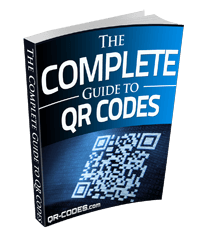Manage Your QR Code Campaign
Monitor your QR code campaign by tracking and managing it using realtime analytics data. Use interactive reports to view tracking data, pageviews, bounce rates, device types, and GPS locations of your users. Update your dynamic QR codes anytime and change the destination of your scan on a specific date or after a certain number of scans, even after your code is printed!
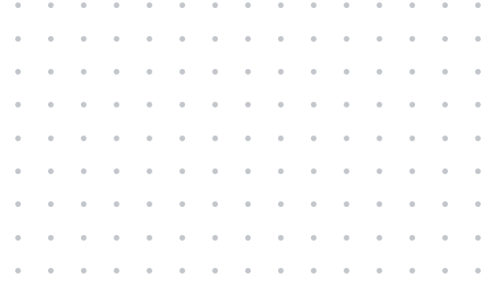
Scan
Track your campaign scans as they happen. Monitor all of your campaigns easily in one interface, and compare the success of different locations and methods. Use unique scan reports to differentiate and accurately count individual scans.
Location
Back up your advertising decisions with up-to-the-minute data that shows where each of your QR codes was scanned and drill down to country, state, city and even street level using our interactive mapping tool.
Devices and OS
Customize your landing pages better when you know which devices and operating systems users are using to access your sites. Interactive graphs showing the breakdown between specific device type, phone model and operating system.
Page Views
See which campaign generates the most page views using your page views report, which tells you how many pages each visitor viewed per visit, as well as the average page views per visitor.
Time on Site
Track how much time users spend on your landing pages with time-on-site reports. Compare traffic sources and campaign styles to find your best QR code campaign strategy. Determine which content holds visitors’ attention.
Content Overview
See the site activity for individual users with the content overview report, which includes time spent on pages and which pages were viewed. Compare pages viewed for additional insight.
Goals
Compare your progress to your main objective for your campaign in an intuitive interface. Each time a user completes your goal task, such as making a purchase or signing up for a mailing list, it will be reflected on your goals reports.
Bounce Rate
Use your bounce rate report to find your most effective QR campaign strategy. A low bounce rate means viewers are engaged by your content and view more than one page on your site. Discover what advertising sources give you a low bounce rate. Be alerted early to pages that drive visitors away from your site.
Dynamic Codes
Dynamic QR codes work by automatically redirecting users to a specific web page at any time without changing the original QR code. This extends the life of the code and gives you complete control behind the scenes.
Mobile Reporting
See all your reports from the convenience of your mobile device, allowing you to keep track of your campaigns from anywhere and make decisions on the go.
Email Notification
Review your daily, weekly, or monthly dashboard report from your email account, or receive an instant email alert at a preset number of scans.
Media
Plan campaigns with reliable data using information from prior QR code scans. Learn what media types your users prefer and view trends over time. Compare landing-page content and custom QR codes across different campaigns to find the one that generates the best user response.
QR Code Management Made Easy
Using our QR code analytics system, create and track unlimited QR codes and easily change your destination URL dynamically without altering your QR code, allowing you to save advertising dollars. Download gif, png, pdf, and jpg files of your QR code, and change its error correction rate, color, and size whenever necessary.
Reporting
Track and optimize the performance of your QR Code campaigns in real time and download all of your reporting data in csv format for importing into your favorite reporting dashboard.
Live Scan Alerts
Get email notifications every time your QR Codes are scanned, or set up alerts after a specific number of scans.
Event Scheduling
Create campaigns for special events using our QR code campaign software. Set up destination URLs that will automatically update at a preset time or date. URLs can also automatically update after a preset number of scans.
Campaign Groups
Sort and classify all your campaign’s groups using our campaign groups tool. Use png and eps formats to batch export barcodes to better manage your user base.
QR Codes for PURL’s
Use csv files to easily and quickly create files of QR codes in bulk for PURLs. Choose whether or not to track PURL campaigns based on your project’s needs.
Batch QR Codes
Create batch QR code campaigns if you use Pro or Enterprise. Our program will generate QR codes from csv files for multiple campaigns and URLs using the title and URL of each landing page.
Contacts and Events
Create batch QR codes using csv files for vCards, Calendar events, and meCards. This feature is designed for Pro and Enterprise users.
API
Our API gives you access to campaign creation, updates and deletion.
QR Code Tracking Types
Choose a trackable or a non-trackable QR code campaign. Create a trackable campaign with QR codes that link to videos, apps, social media campaigns, and mobile websites. Non-trackable or static QR codes such as SMS, email, meCard, vCard, and other activities aren’t tracked online.
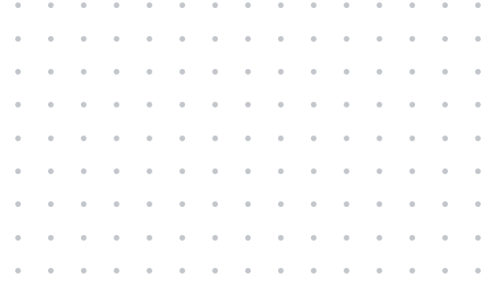
Mobile Websites
When your QR code is scanned, send users directly to your mobile-friendly website and use the tracking code to enhance your campaign with knowledge of user behavior on your website.
Smartphone Apps
Link your QR codes to custom apps that promote your company. Our program is compatible with tablets and smartphones, including iPads, iPhones, Androids, Blackberrys, Nokias, and others. A default URL ensures all smartphones are accommodated.
Social Media
Capitalize on the benefits of social media and grow your following by creating a QR code campaign that links directly to your Instagram, Twitter, Facebook, LinkedIn and TikTok accounts.
Other QR Codes
Create QR codes that support non-trackable activities like emails, vCards, meCards, Tweets, SMS, and others. These codes embed the desired action within the code itself, therefore there is no need to access the internet to function.