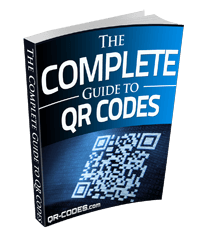FAQs
Frequently asked questions
Since QR Codes started showing up everywhere, a lot of people are wondering what they are and what they mean. Let us answer the most frequently asked questions about QR Codes below:
A QR code stands for Quick Response code. It works like a bar code but can hold a great deal more information. Instead of being a series of bars, it’s a data matrix which can hold up to 7,089 numeric characters or up to 4,296 alphanumeric characters. This makes them much more flexible than standard bar codes. Learn more about
QR codes here.
QR codes are used for a variety of purposes. They can be used to provide links to websites and provide an easy way for people to go to a website without typing in the address. They can also be used to provide telephone numbers, email addresses and other useful contact information. A QR code can also hold control information, otherwise known as “actions”, such as dialing a phone, sending an instant message or tweet, updating status on social networks. There are a lot of different possibilities with these codes. Read more about the different types of QR codes.
QR codes are “scanned” by mobile devices such as smart phones using their built-in cameras and then interpreted by software. Depending upon what type of device you’re using, there are different QR code scanners and readers available, but most modern smart phones have QR code scanners built right in. Just point your phone’s camera at the QR code and click on the link.
You can use a QR code almost anywhere. They have a high tolerance for error, so you can include them in images where they’re stylized to fit into a larger design. People sometimes put them on stickers to pique the interest of passersby. For instance, real estate agents might advertise their listings by putting QR code stickers on for sale signs. When people see the sign, some will scan the QR Code to get more information about the home for sale, The code could contain a link to the listing website, open house dates or even the real estate agent’s contact information. Here are some creative ways people are using QR Codes in marketing.
QR codes can be used for many different types of actions. A few of the most common uses are:
- Check the latest Tweets from a Twitter stream
- Automatically “like” something on social networking sites
- Add information to someone’s contact list
- Send someone to a URL
- Send an instant message
- Send someone to an Android Market page
- Send people to a maps page with directions to a destination
- Send a link to a WIFI network for Android
There are many different uses for these humble little squares. Here’s a list of everything a QR Code can do.
QR-Codes.com is a month-to-month or year-to-year, pay-as-you-go service, based on automatic renewal. You are billed every month or year for the service (depending on the subscription). You can cancel the service at any time within your QR-Codes.com account dashboard. In case of cancellation done at the latest one day before renewal, you won’t be charged again and the subscription automatically stops by the end of the paid term.
Not all QR Codes will scan correctly. If you run into errors reading a QR code, you can sometimes adjust the error correction rate of your reader, although most readers automatically error correct up to the maximum of 30%. Some of the things that may cause errors are:
- Very large or small codes
- Codes that are far away
- Codes that are smudged or defaced
- Codes that have too many design elements added to them
If your own code is causing errors, consider removing any design elements from it and starting over. If you want to get creative with your QR code design, keep testing your codes through trial and error until you reach the perfect balance of design and functionality.
Our QR Code generator allows you to customize your code with different styles and colors. However if you want to take it further and experiment with a more complex design, the easiest way to add some style to your code is to bring it into a photo editing program and add a layer with your design elements. Make sure to test the code often as you’re working to assure that it still works. It’s a good idea to try different readers to guarantee that they can all use the code.
A QR code is just an image. You can save it to your computer, then place it on a website or a printed document as you would any other image. If you plan on using our QR Code generator to create a QR Code for a printed document, be sure to download the pdf or eps version.
Our QR Code Analytics system gives you the freedom to create, track and manage multiple QR Code campaigns. It generates detailed scan and page analytical reports that show you when, where and how people engage with your QR Codes. It can be used to create QR Code campaigns for websites, videos, Facebook pages, Twitter pages, smartphone apps or any other mobile website. It creates QR Codes with logos, vanity URLs or shortened URLs, and generates QR Codes in many formats including vector formats such as eps, svg, and pdf.
The destination that the QR Code leads to can be modified without changing the code itself. The redirection can also be scheduled to happen on a specific date in the future or after a certain number of scans.
Depending on how the campaign is set up, analytical data like pageviews, realtime hourly scans, unique scans, time on site, bounce rate, goals, GPS location, and device type are available. The reports are interactive and generated in realtime.
Other features the software supports include batch creation of QR Codes for vCards/meCards and Calendar generation, batch campaign setup, and QR Codes for PURLs.
If you decide to cancel your account, all of your QR Codes remain active, but you will no longer have access to your scans, reports, analytics or be able to change your QR Code destination. If you want to get access to your statistics again or would like to create more QR Codes, simply renew your subscription.
Have more questions about QR Codes? Feel free to ask us using the contact form on the bottom right of this page.