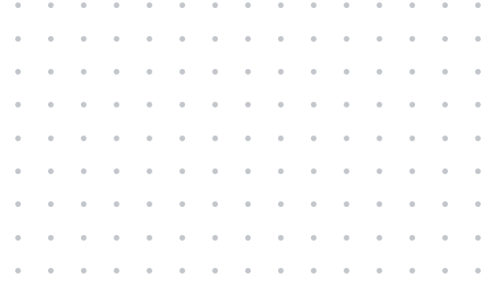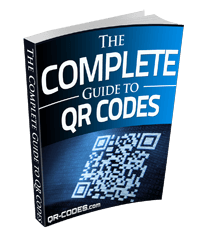Custom QR Codes
QR codes are hot in marketing. They allow you to create an instant link to your business’s web address, mobile app or to anything else. They also allow you to embed a variety of actions into the code. A QR code can be used to initiate an email, to automatically like something on a social networking service and for many other purposes. Creating custom QR Codes is actually quite easy, and we’ll tell you how!
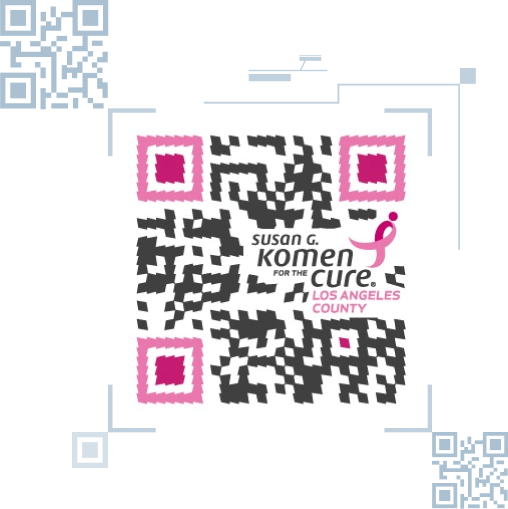
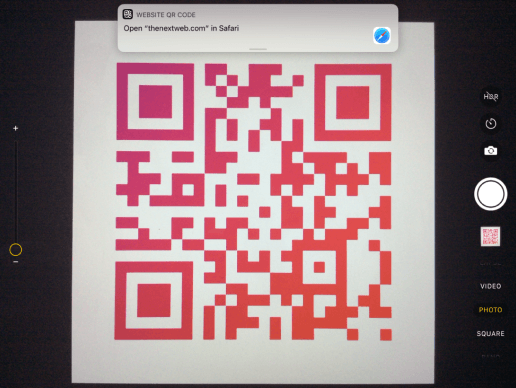
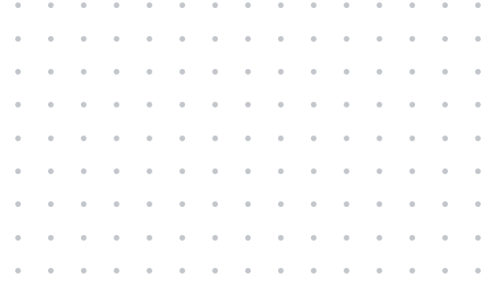
Creating the Code
Creating the QR code is really the easy part. You can do this using our QR Code generator or at any website that allows you to create them. But be careful, just because a website has a QR Code generator doesn’t mean the codes are going to work when scanned. Make sure to test all your codes before adding them to your marketing materials. And if you want to track the codes, you’ll need to use a tool that provides QR Code analytics. Good news is you’re already in the right place!
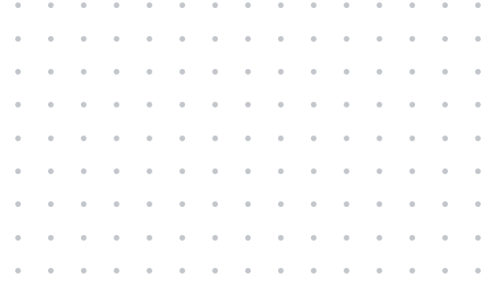
Customize your QR Codes
Most generators will allow you to create a typical “black block” code, others will give you the tools to change the size, color, error tolerance and other settings. Ours allows you to do both! If you’re planning to customize your QR Code, also plan to test your finished code on a variety of QR Code scanners to make sure they still work. Creating a functional custom QR Code involves trial and error, so consider that when planning your timing (and budget). At most QR Codes codes will allow for about 30% error tolerance. This means that you can customize them by adding images or logos to the code without compromising the scannability, as long as more than 70% of the original code remains unaltered.
Here’s a link to 15 custom and creative custom QR Codes.
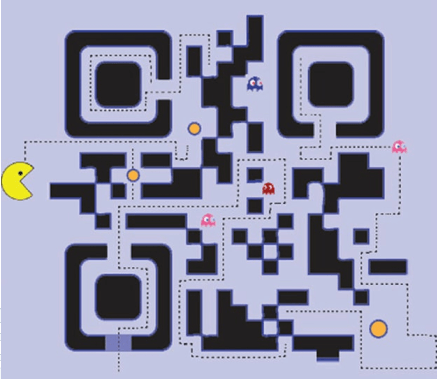
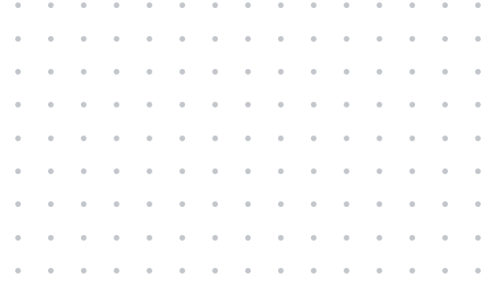
Integration with Design
A QR code has a very distinctive look, which is sometimes challenging to integrate with other types of designs. However with the right settings and a good graphic designer, QR codes can be integrated with just about any color scheme, style, brand image or layout. Just make sure that the colors used for the foreground and background are high-contrast enough that the scanner can tell them apart. Also make sure to leave an empty border of space around the outside of the QR Code, otherwise it will not be readable by most QR Code scanners, a common mistake when creating QR Codes.
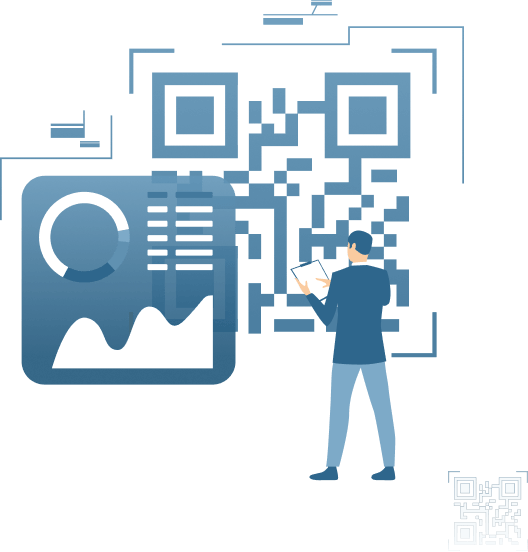
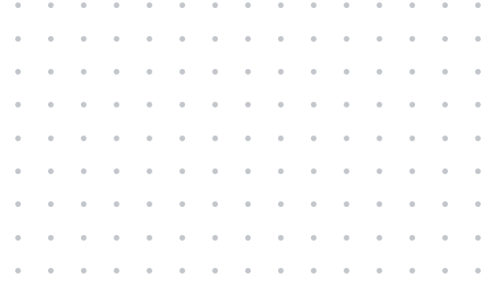
Tracking your Custom Codes
Once you’ve decided how you plan on using your custom QR Codes, you’ll want to keep track of their performance. Our QR Code Tracking and Reporting system gives you the freedom to create, track and manage multiple QR Code campaigns. It generates detailed scan and page analytics reports that show you when, where and how people engage with your QR Codes. It can be used to create QR Code campaigns for websites, videos, Facebook pages, Twitter pages, smartphone apps or any other mobile website. It creates QR Codes with logos, vanity URLs or shortened URLs, and generates QR Codes in many formats including vector formats such as eps, svg, and pdf.